Free Opener is a comprehensive file viewer that allows you to open more than 75 file types: documents, videos and audio files, images and more.
Unsurprisingly, many of these are formats that you can view and play now, anyway: HTML, JPEG, PNG, WMV, AVI, MPG, ZIP, assorted plain text variants, and so on.
However, Free Opener can also handle many Office documents: DOC, DOCX, XLS, XLSX, XLSM, PPTX, PPT, and PPS. Graphics support includes the ability to open Photoshop PSD files and many RAW file types. And it can also display email formats (EML, MSG), Flash animations (SWF), archives (7z, ZIP, RAR, GZ, TAR, TGZ, JAR), PDF files, even source code formats (VB, C, CS, JAVA, JS, PHP, SQL, CSS, ASPX, ASP).
The program isn't just a viewer: a few file types allow you to go just a little further. So if you open a RAR archive, say, then you're able to extract selected files, and after opening a PHP module you're able to edit it. The editing options are basic in the extreme - Windows Notepad provides more functionality - but this may still be useful.
Please note, Free Opener installs multiple components to assist in its work, including the K-Lite Codec pack and .NET Framework Client Profile. You don't have the option to install these or not, so if you'd rather keep complete control of the codecs on your PC then it's probably best to give this a miss.
Verdict:
The viewers may be limited, but Free Opener is still a very convenient way to open a host of common file types from a single application




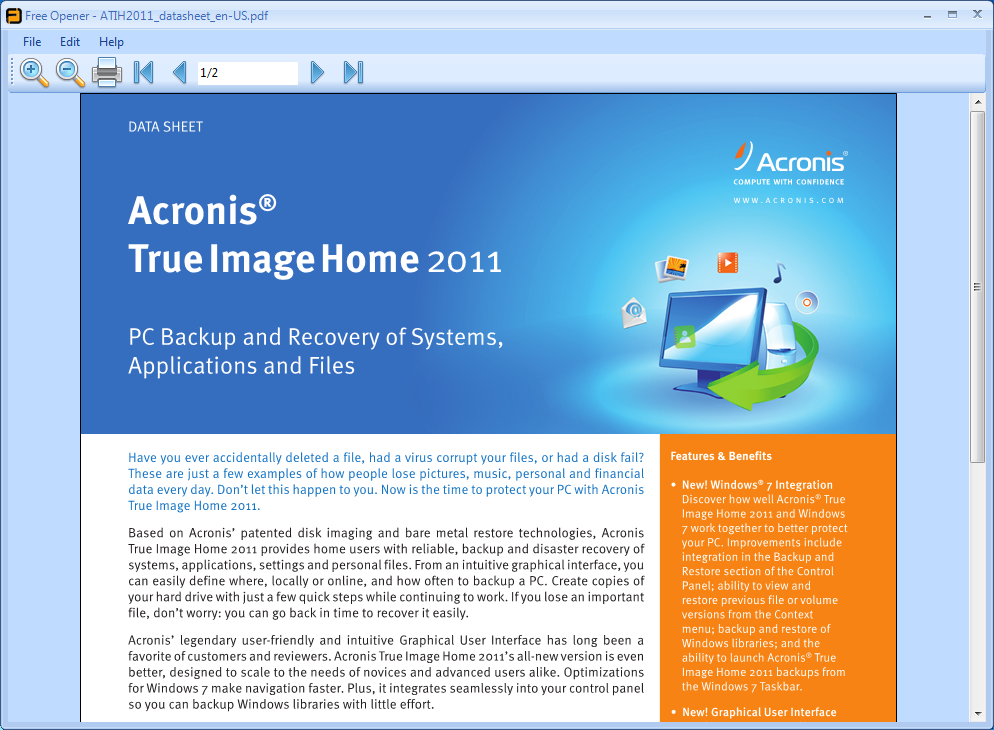
Your Comments & Opinion
Quickly view most file types without waiting for their full application to load
View and convert files between more than 4000 graphic, audio, video and text formats
A lightweight, speedy document viewer for PDF, XPS, TIFF and other formats
Ditch the ZIP format and move your archives to the more impressive 7Z
Ditch the ZIP format and move your archives to the more impressive 7Z
Analyze, search, back up, clean up, and generally get more from your hard drive with this suite of tools
Analyze, search, back up, clean up, and generally get more from your hard drive with this suite of tools
Manage your files and folders with this dual pane tabbed Explorer replacement