File copying is a simple task that you probably carry out every day, yet Windows still hasn't got it right. Copying from Explorer is slow, inflexible, lacking in features, and largely unable to handle copy errors. If you regularly need to copy lots of files across a slow connection, then you really need an alternative - and Microsoft RichCopy is one of the best. It's just packed with time-saving features.
Do you regularly use the same copy source or destination paths, for instance? Enter them in the RichCopy Options dialog and they'll become your defaults.
You can select multiple source folders or files with ease, just checking boxes in an Explorer-type window.
The program is multithreaded, so rather copying one file at a time, it's able to transfer several files in parallel.
And you can also pause and resume your copy tasks at any point, handy if your network goes down, or you just want to stop the heavy disk copying activity for a while in order to do something else. Although if a really big network copy job might slow you down then you can always use the RichCopy Timer option, which tells the program to start work at the date and time you specify.
If you're looking for the best possible copy performance then there are some more technical tweaks that might help. You can copy without using the system buffer, for instance, or choose to serialise access to minimise disk overheads. These settings won't improve speeds for everyone, but at least you'll have the opportunity to find out which ones are best for you.
Verdict:
An option-packed interface makes RichCopy look intimidating, but stick with it - this is a versatile file copying tool that will save you plenty of time




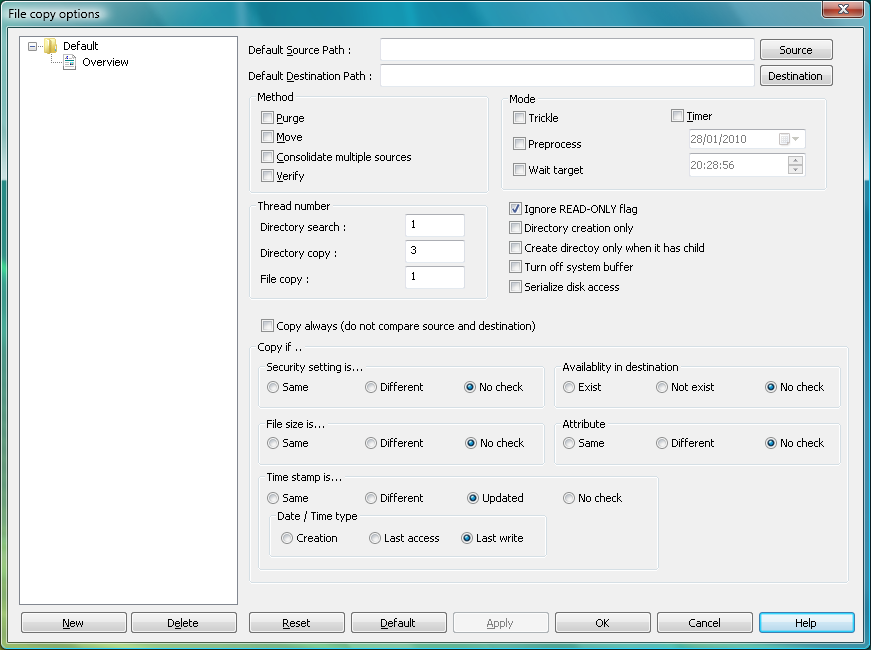




Your Comments & Opinion
Keep the contents of folders synchronised for backup purposes
Write images to/ from USB drives, SD/CF cards
Keep the contents of folders synchronised for backup purposes
Browse the contents of your iPhone and use it as a USB drive
Thoroughly remove graphics drivers from your PC
Keep an eye on the health of all of your hard drives with this free tool
A useful hard drive benchmark
An advanced free tool for renaming large numbers of files in a flash
Preserve your desktop icon layout with this handy backup tool