CDs may largely have gone the way of the dinosaurs, but even if you no longer buy them, the chances are you still have a few audio discs knocking around. Rather than relying on this physical medium every time you want to listen to something, why not digitise your album collections and store it on your hard drive – or even in the cloud?
That's what fre:ac enables you to do. This free, open source program lets you quickly and easily convert your audio CDs into a variety of formats including MP3, WMA and more. One of the things that puts some people off the idea of ripping their CD collection is the perception that there will be the arduous task of tagging and labelling everything correctly. Thanks to CDDB/freedb title database support, fre:ac takes care of this for you, automatically grabbing track titles and artist names for you.
While CD ripping is a key component of fre:ac, it is not the end of the story; the app also functions as an audio converter. If you've got some audio files in formats that are not supported by your favourite audio player, you can easily rectify this situation with a quick conversion. fre:ac offers support for MP3, MP4/M4A, WMA, Ogg Vorbis, FLAC, AAC, WAV and Bonk formats. so you have a great deal of flexibility.
You can line up a whole batch of files to a queue to convert en masse, and the multicore support means that jobs are processed with great efficiency. Something that makes fre:ac stand out from the competition is -- aside from the fact that it is both free and open source -- the number of platforms it is available for. No matter what operating system you're using, you should find that yours is support, and there is the added bonus that the software can be installed as a portable app and run from a USB drive -- great for when you're moving between computers, or if you want to help someone else out.
fre:ac earns itself some points thanks to its ease of use and accessibility (as well as the incredible number of languages it supports) but it's also ideal for those who like to get a little more hands on. More advanced users can turn to the command line interface, but even sticking with GUI version offers a huge degree of customisation and control over the audio encoding process. Impressive stuff.
Verdict:
If you've been holding off ripping your CD collection to your computer, fre:ac makes the potentially daunting task as simple as possible. The ability to convert audio file between formats is ad added bonus, essentially meaning that you have two apps for the price of one -- not that there is a price tag attach to this free software!




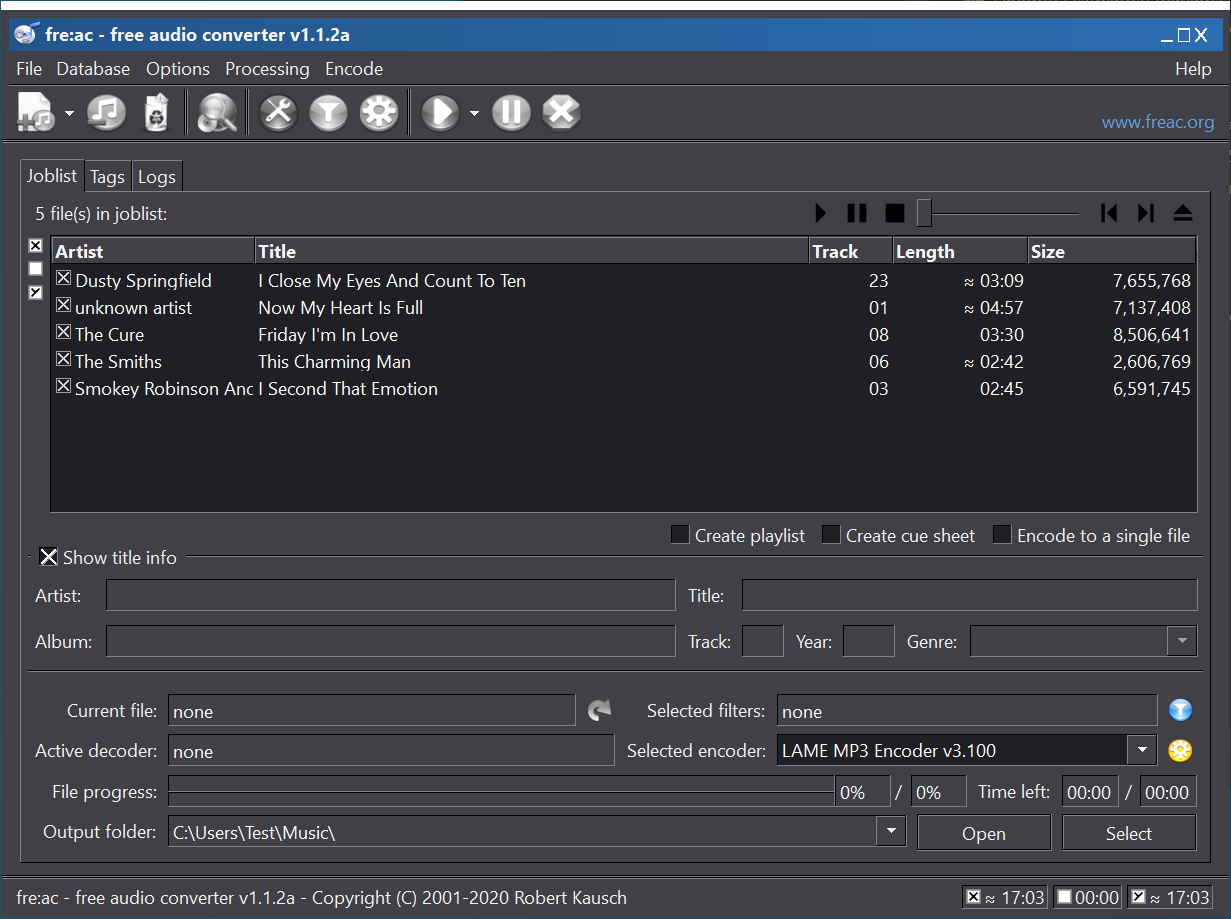
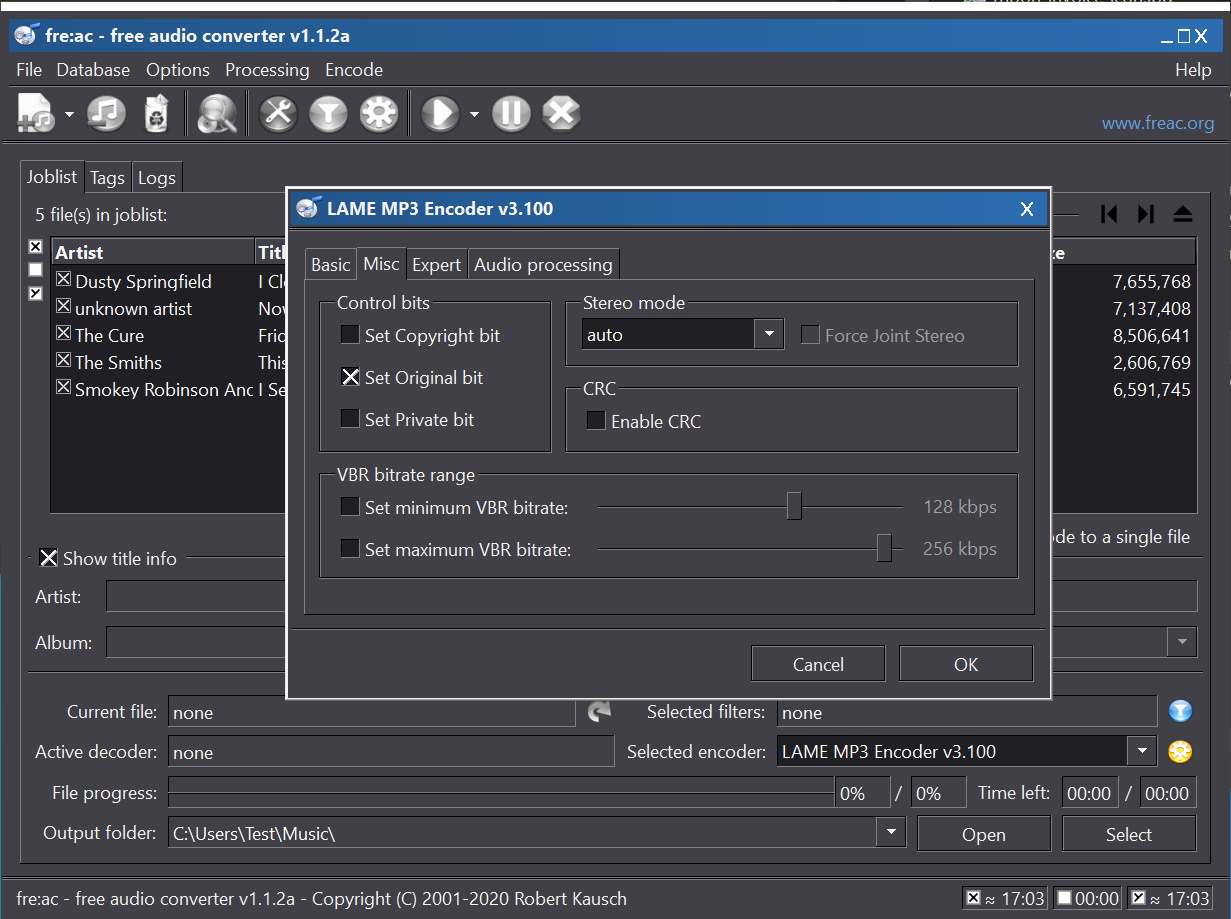
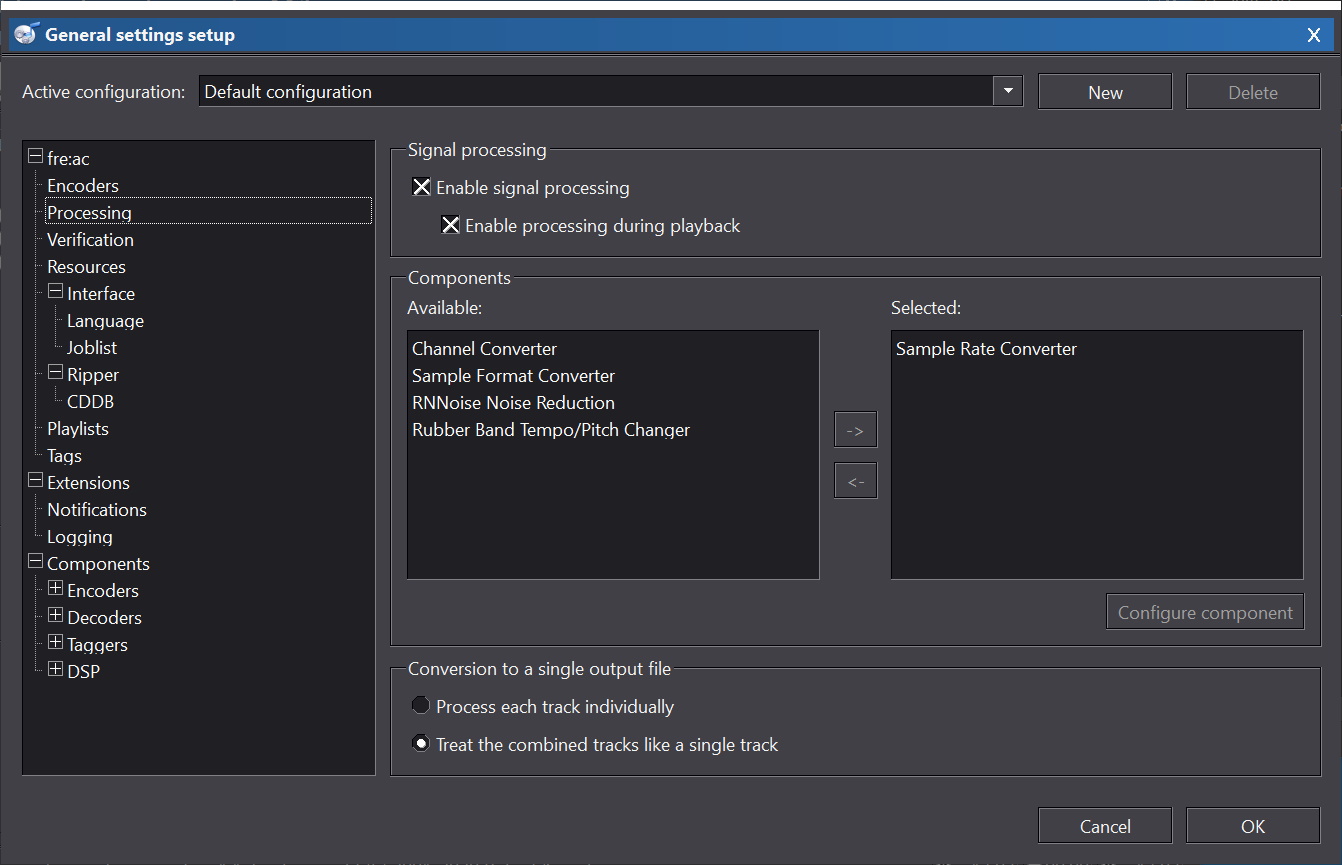
Your Comments & Opinion
A free audio converter and CD ripper with wide format support
A free audio converter and CD ripper with wide format support
A free audio converter and CD ripper with wide format support
An accessible and versatile music creation tool that's packed with features
A free audio converter and CD ripper with wide format support
A high-quality streaming music service for all your devices
An attractive and easy-to-use media player
Stream audio from your PC to any AirPlay-enabled device
A great looking Android audio player
A tiny but surprisingly capable music player
Easily convert just about any videos into MP4s or MKV
Easily convert just about any videos into MP4s or MKV
Easily convert just about any videos into MP4s or MKV
A free and accessible video that doesn't scrimp on features
Enjoy digital and internet TV and radio with this one-stop entertainment system