PDF is the most popular format for exchanging documents online, and so every PC needs the ability to view PDF files. This doesn't mean you have to install Adobe Reader, though: there are many alternatives that are faster, lighter on resources, and have more features. And Nuance PDF Reader is a perfect example.
The program's advantages start immediately. Our PDF Reader 11 folder requires 117MB of hard drive space, with plenty of support files to add; Nuance PDF Reader is a relatively slimline 62MB. Its reduced size seemed to improve performance, with documents loading noticeably more quickly on our test PC.
There are plenty of navigation panels to help you browse your document's pages, attachments, comments, links and signatures. 3D objects even get their own Model Tree panel where you can set zoom, camera angle, render tree and more.
This isn't just about viewing plain text and images, either. Nuance PDF Reader can open XPS files, play embedded Flash and Silverlight content, view and navigate layered PDF files, and more.
You can also annotate PDF files by highlighting, crossing out or underlining selected text. The program will let you both fill out and save PDF forms. Corporate types will appreciate the Microsoft SharePoint integration, that makes it easy to access and open files stored in your Repository. And there's even the option to convert PDF files to Word, Excel, Or RTF format, although this isn't directly built in to the program. Instead you must upload your file to Nuance, who will email you the results.
Verdict:
Nuance PDF Reader is fast, lightweight, and full of useful extras. The excellent form handling is especially useful - if you regularly work with PDF forms then give this a try



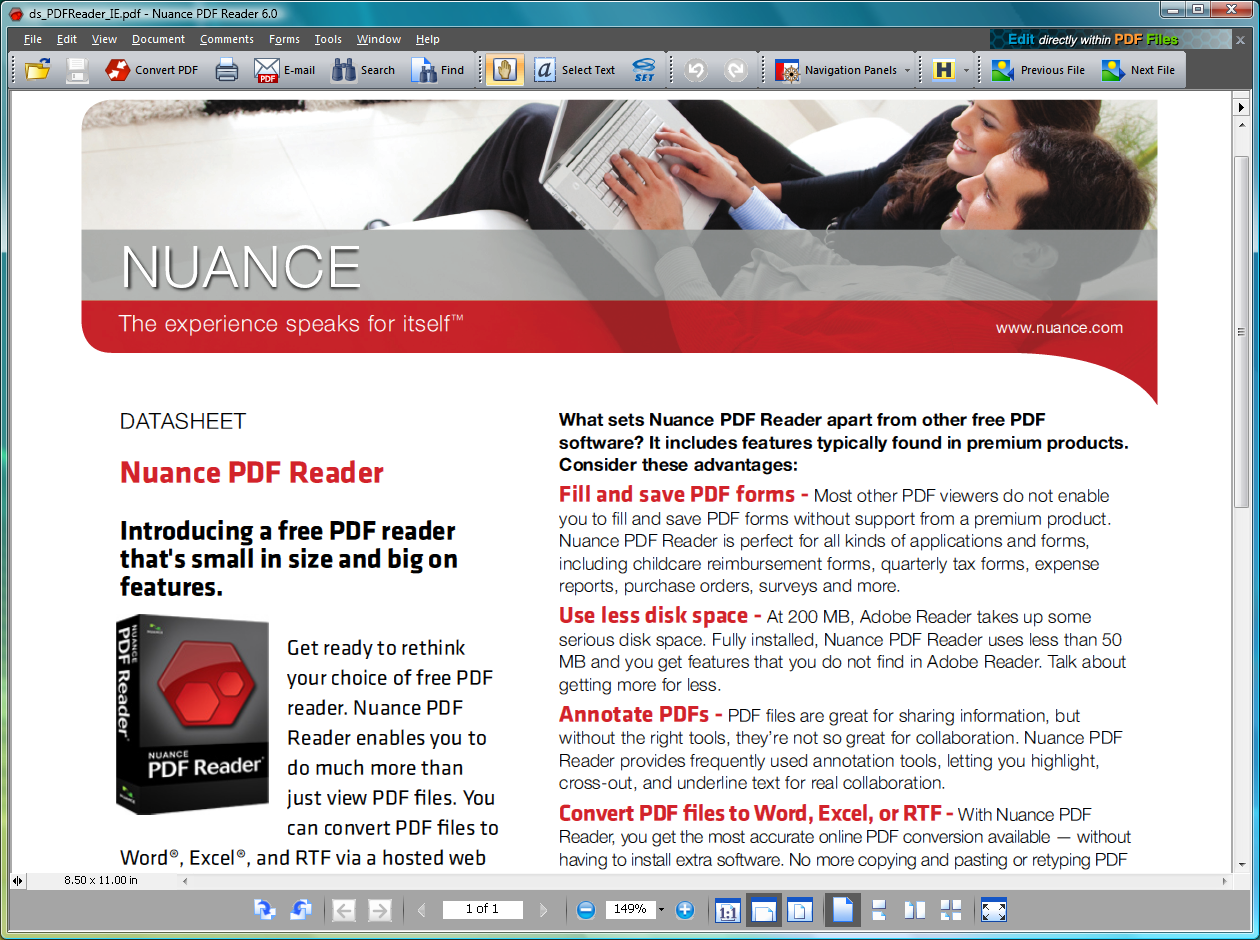




Your Comments & Opinion
Produce a PDF document from just about any Windows application
Create your own PDF files by converting documents you have created in other programs
Batch convert documents to PDF, PNG, TIF or JPG
View all major document formats inside Chrome
View and/ or edit images, PDFs, ebooks, Office docs, more
Use Office on your iPad with this cloud-based productivity tool
Thoroughly remove graphics drivers from your PC
Keep an eye on the health of all of your hard drives with this free tool
A useful hard drive benchmark
An advanced free tool for renaming large numbers of files in a flash
Preserve your desktop icon layout with this handy backup tool